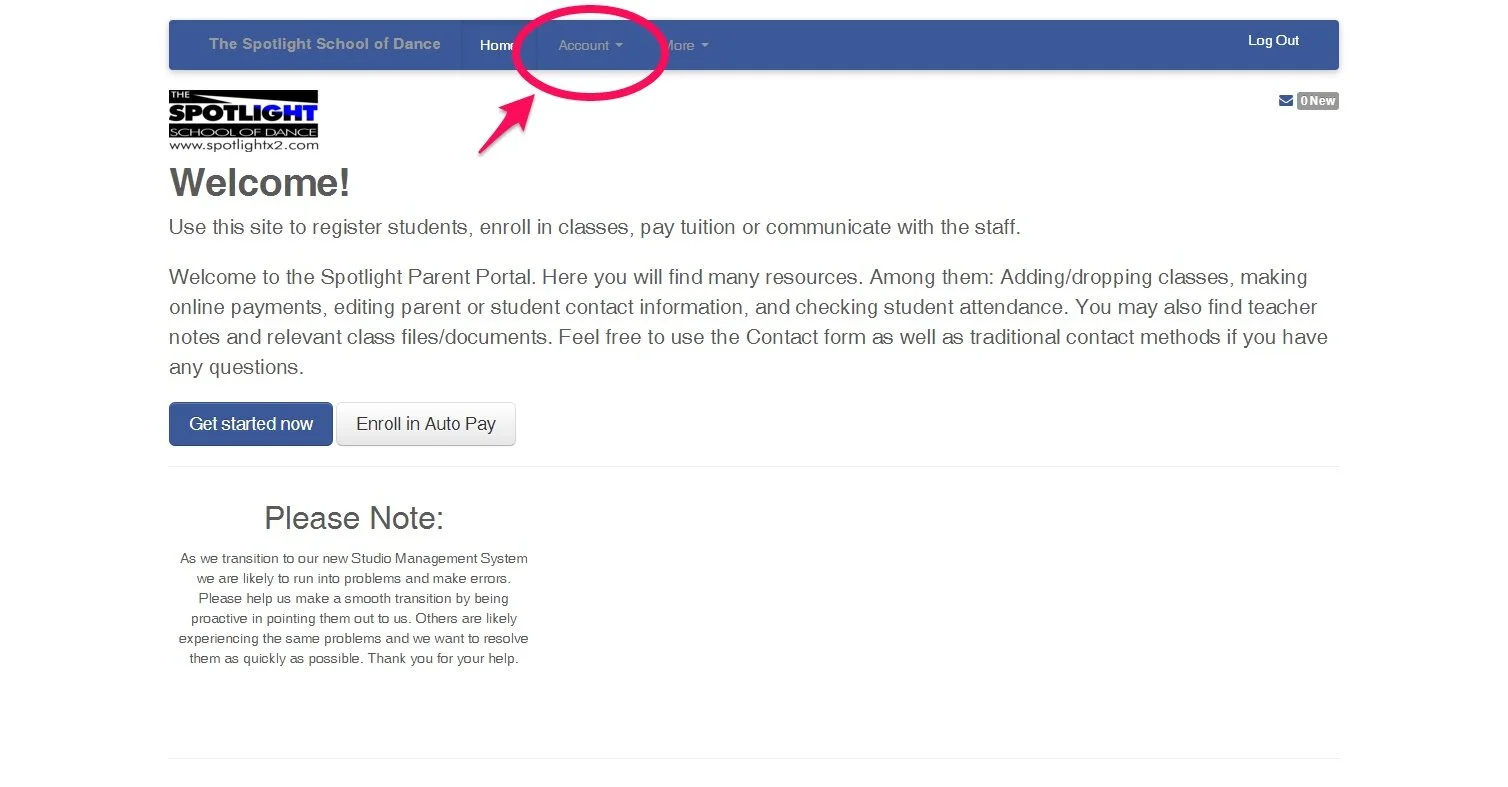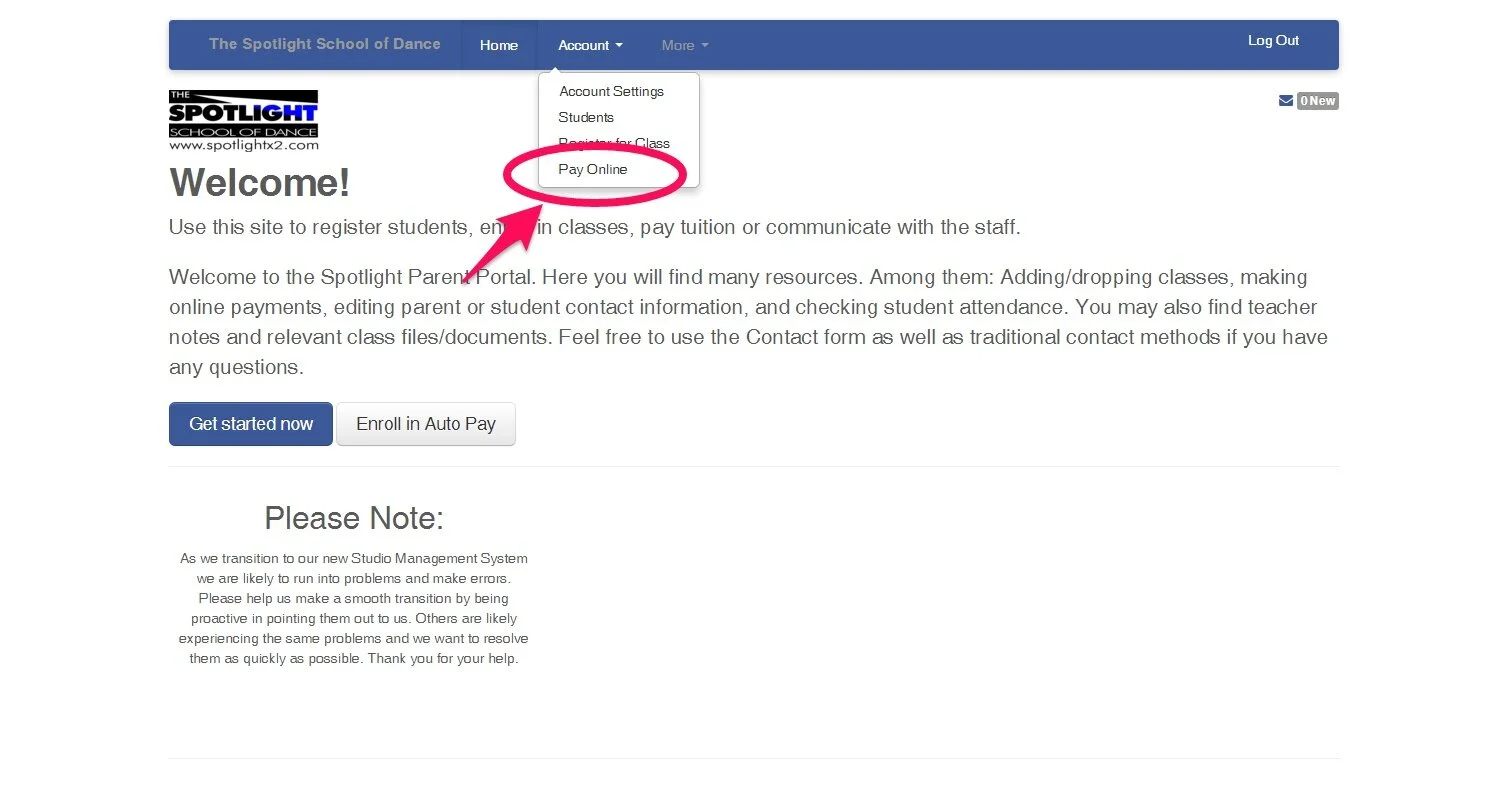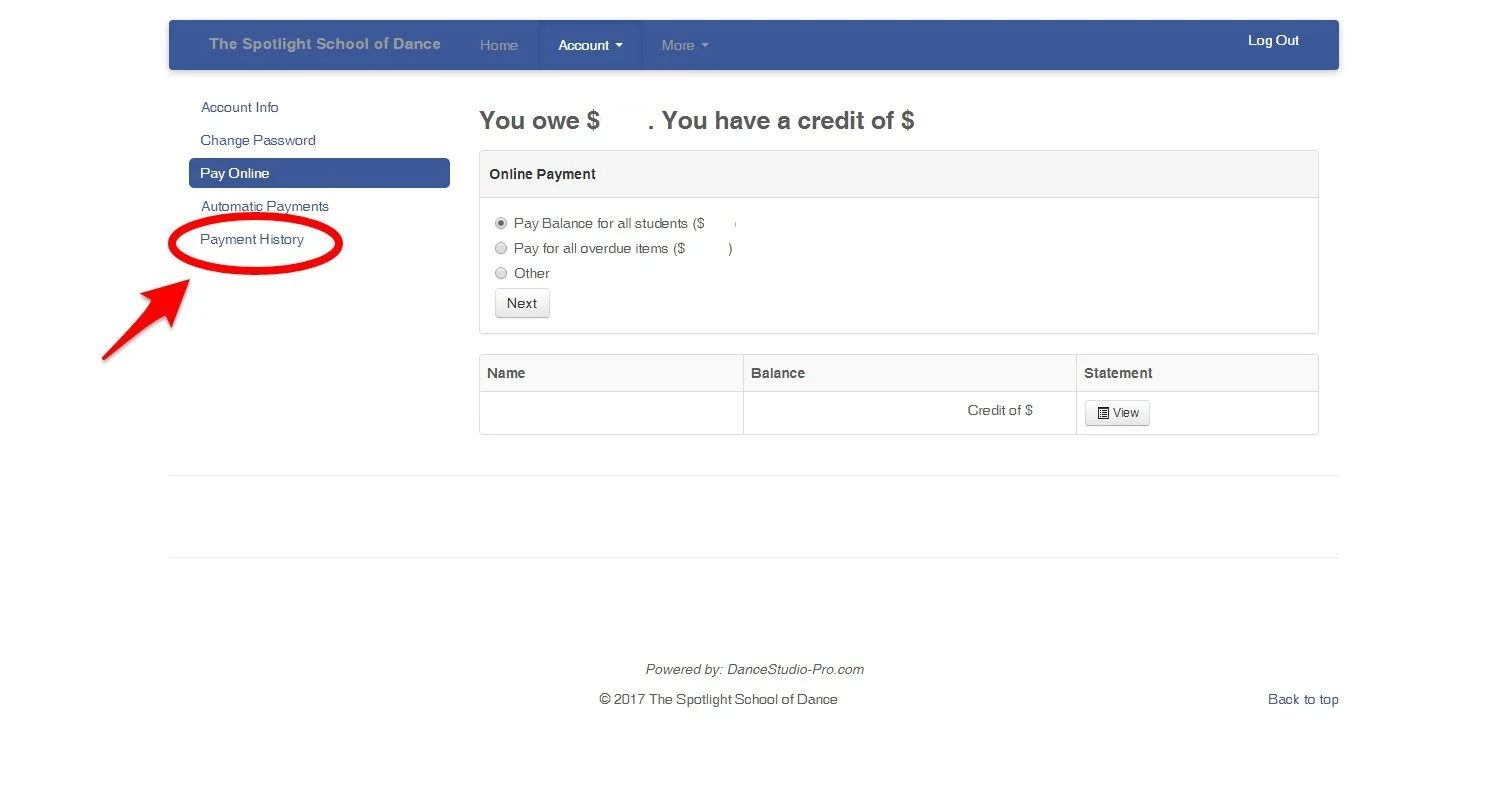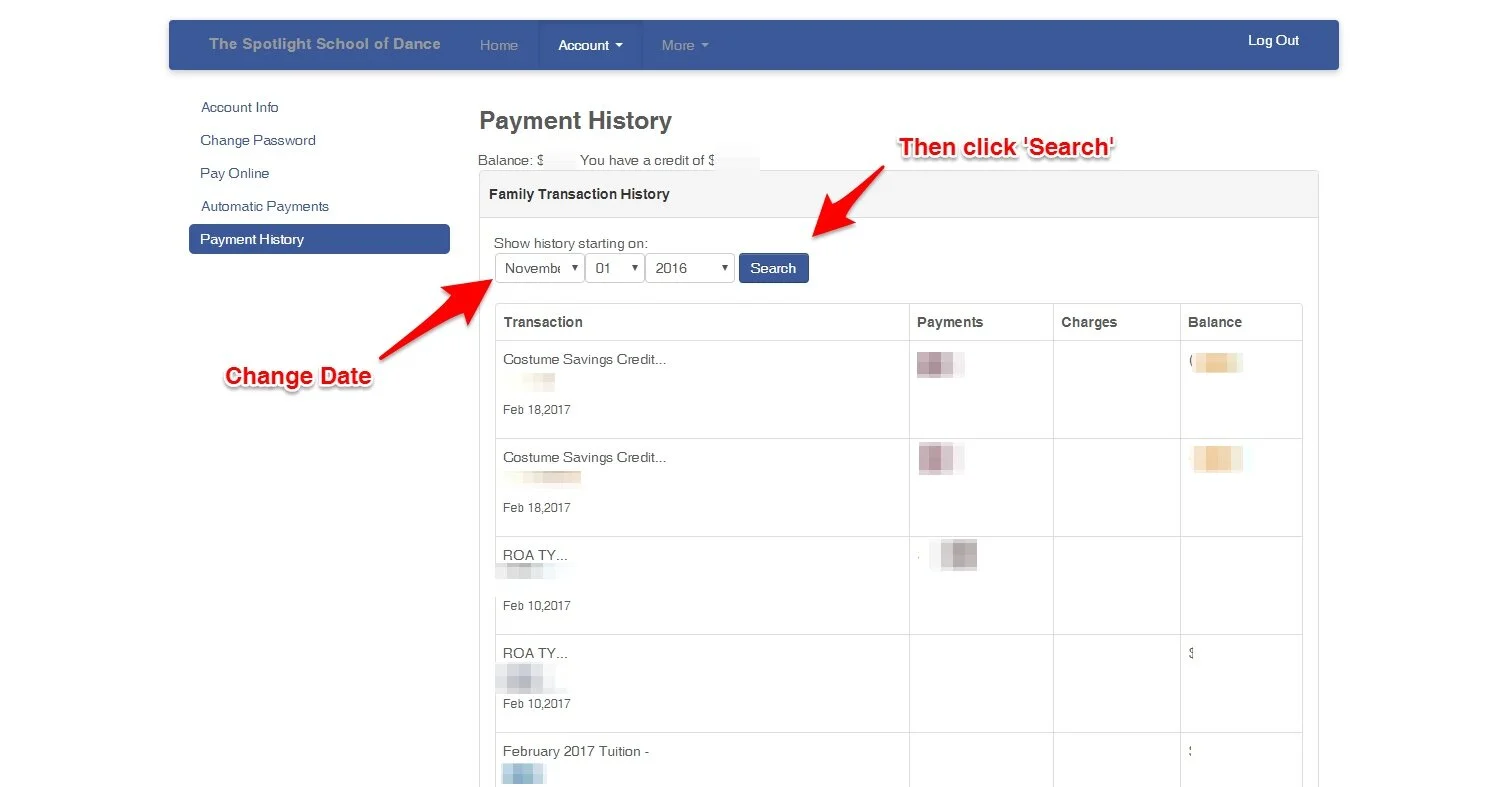This guide will help you find old transactions in your parent portal. Your monthly statement will only go back 3 months, but you can still find old charges and payments by following this guide.
In your Parent Portal, in the top menu, click on 'Account'
Next, in the menu that opens, click on 'Pay Online’
In the menu on the left, click on 'Payment History’
Now you can change the history start date to suit your needs, and click 'Search' then scroll down through the list of transactions.